




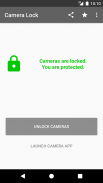

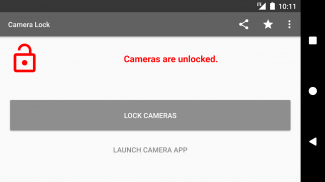
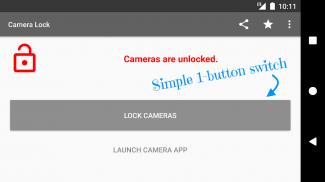

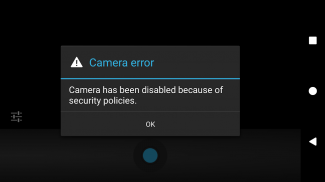
Camera Lock – Phone & Tablet Camera Security App

Beschreibung von Camera Lock – Phone & Tablet Camera Security App
Lock your device cameras when you don’t need them.🙈
Unlock when you need them.🐵
Stop bad apps from using your cameras when they’re not supposed to.
Features
⭐️ Simple and easy to use, with just 1-button control. Probably the simplest one of its kind!
⭐️ Fast and lightweight.
⭐️ No bloat/unnecessary features.
⭐️ Clean and simple user interface.
⭐️ Help protect your privacy.
⭐️ Free!
Permission Information
Device administrator disable cameras permission is required for the app to enable (unlock) and disable (lock) the device cameras. This will be prompted the first time you try to lock the cameras. This permission cannot and will not be used for anything else.
Uninstallation
To uninstall the app, tap the “Deactivate and Uninstall App” button within the app. Alternatively, if this app has been activated as a device administrator so that it can lock and unlock cameras, deactivate the device administrator manually in Settings first, then you can uninstall the app manually.
Gerät sperren Kameras, wenn Sie nicht brauchen them.🙈
Entsperren, wenn Sie them.🐵 brauchen
Stoppen Sie schlechte Apps verwenden, die Kameras, wenn sie eigentlich nicht sind.
Eigenschaften
⭐️ Einfach und leicht zu bedienen, mit nur 1-Tasten-Steuerung. Die wohl einfachste seine Art!
⭐️ Schnell und leicht.
⭐️ Nein aufblasen / unnötige Funktionen.
⭐️ Saubere und einfache Benutzeroberfläche.
⭐️ Hilfe Ihre Privatsphäre schützen.
⭐️ Kostenlos!
Permission Informationen
Geräteadministrator deaktivieren Kameras Erlaubnis für die Anwendung erforderlich ist, zu ermöglichen (entriegeln) und deaktivieren (sperren), um die Vorrichtung Kameras. Dies wird das erste Mal aufgefordert werden, Sie versuchen, die Kameras zu sperren. Diese Erlaubnis kann nicht und wird nicht für etwas anderes verwendet werden.
Deinstallation
Um die App zu deinstallieren, tippen Sie auf die „Deaktivieren und Deinstallieren App“ Schaltfläche innerhalb der App. Alternativ kann, wenn diese App als Geräteadministrator aktiviert wurde, so dass es Kameras sperren und entsperren, deaktivieren Sie das Gerät Administrator manuell in den Einstellungen zuerst, dann können Sie die App manuell deinstallieren.

























